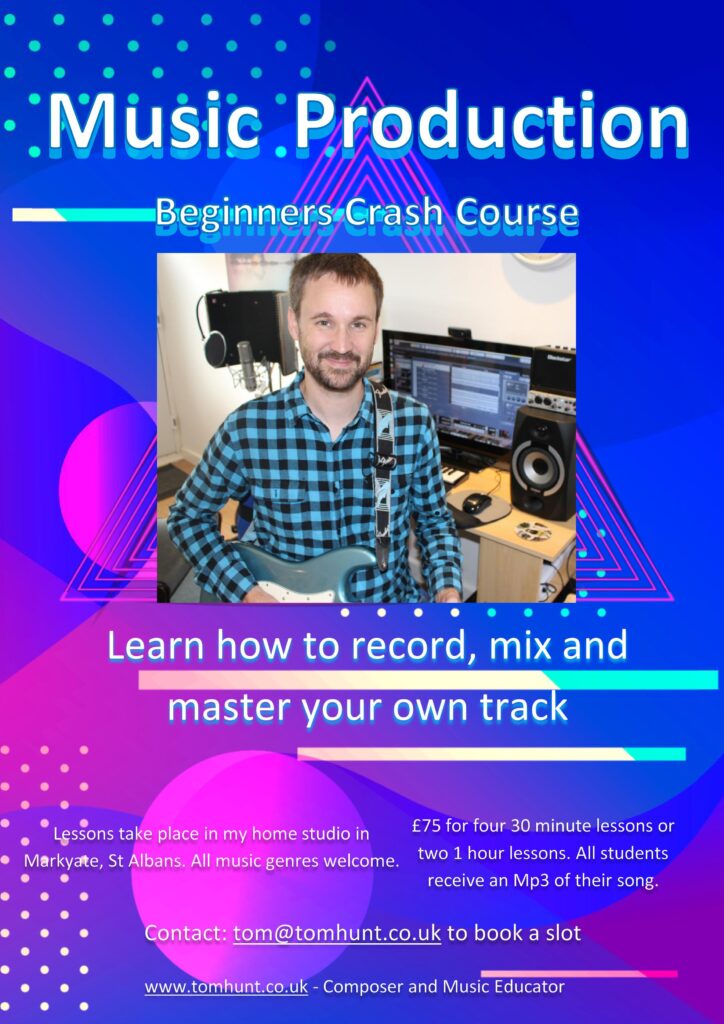In addition to in-person tuition, I offer music lessons on Zoom to anyone in the world. Recent technological advancements mean that learning online is now a much more rounded and enjoyable experience than it once was.
I make full use of features such as screen/sound sharing, high quality audio, annotation tools, online lesson handouts and more. I provide Zoom guitar, music production and bass lessons and can tailor my tuition to be Deaf-friendly when needed using BSL and visual teaching approaches.
Please see my Zoom Music Lessons FAQ below to learn more about how this process works:
1. How do I sign up for lessons?
2. How do I set up Zoom settings for lessons?
3. Do you offer free sample sessions?
4. How do guitar and bass lessons work over Zoom?
5. How do BSL (British Sign Language) Deaf-friendly music lessons work over Zoom?
6. How do Music Production lessons work over Zoom?
7. How long are lessons and how much do they cost?
1. How do I sign up for Zoom lessons?
Please contact me via: tom@tomhunt.co.uk to arrange a free 20 minute sample session over Zoom.
2. How do I set up Zoom settings for lessons?
The best Zoom settings vary depending on whether you’re learning an instrument like guitar or focusing on music production.
When learning guitar the Zoom settings ‘Original sound for musicians’ and ‘Live performance audio’ are both very useful for getting a clear sound (you can only choose one at a time – see pics below).
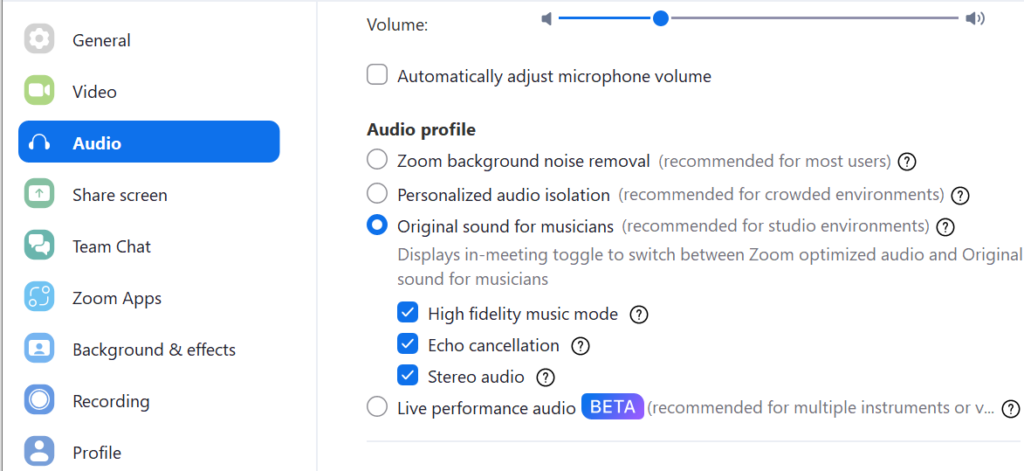
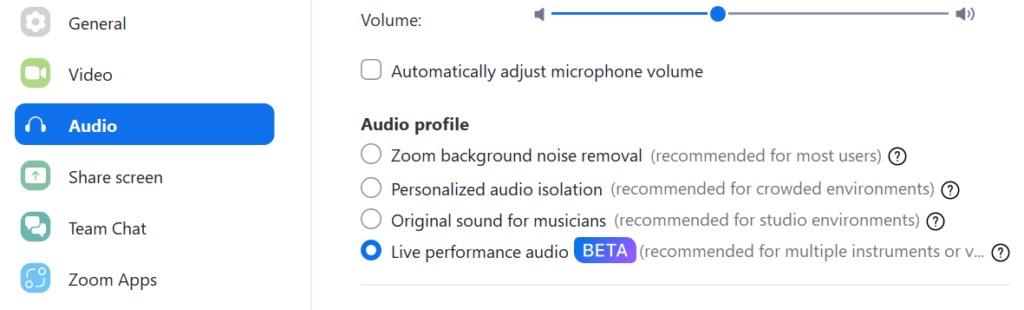
With music production you need to share your computer’s screen and audio.
To share your screen you click the ‘Share Screen’ button and choose your DAW window.
Sharing your DAW audio can be more complex and so I prefer to simplify the process by using an app such as Waves Stream: https://www.waves.com/plugins/waves-stream
Waves Stream does cost (currently $8.99 a month as of May 2025), but it has so far worked well in all of my Music Production lessons and it is an easy way to share high quality audio. I have no affiliation with this company by the way, but having previously struggled to find a solution to sharing DAW audio I’m definitely a fan!
The minimum internet speed for Zoom is technically around 1.5mbps, however for a smooth connection I recommend you aim for a minimum of 20Mbps download speed.
An upload speed of at least 5Mbps is also good for allowing you to send files over Zoom. You can easily check your internet speed by using a website such as this one: https://www.speedtest.net/
I am happy to help you set up Zoom settings in a 20 minute free sample session. Please contact tom@tomhunt.co.uk if you’d like to find out more.
3. Do you offer free sample sessions?
Definitely! I want to make sure that students are happy with the lesson format and their audio and video quality. I provide 20 minute free sample sessions which give an opportunity to meet, resolve any technical computer issues and discuss student aims for future lessons.
Please get in touch via tom@tomhunt.co.uk if you’d like to book a free sample session.
4. How do guitar and bass lessons work over Zoom?
Guitar and bass Zoom lessons are very similar to in-person sessions, but there are a couple of differences: screen sharing is used in place of notation on a physical music stand and handouts and notes are uploaded to online storage for students to access and practice.
Otherwise, lessons are very similar to in-person and Zoom’s audio improvements in recent years mean that with the right settings sound quality is usually clear and detailed. Selecting ‘Original Sound for Musicians’ in a Zoom call and making sure it’s turned on is a key part of ensuring the clearest audio. I can help talk students through how this works (amongst other things) during a free 20 minute trial session.
Finally, all of my Zoom guitar and bass students receive access to my online ‘Student Zone’ which contains a variety of handouts including technique guides, song TABs, licks, videos, e-books and more!
5. How do BSL (British Sign Language) Deaf-friendly music lessons work over Zoom?
Every Deaf person is different and so the best set-up will vary from student to student depending on hearing technology, the style of music we’re learning and other factors. However, I recommend using 2 devices if possible – one for the Zoom call and one for a music visualiser app (make sure the app has a microphone feature).
The music visualiser app I use with my Deaf students is Whitecap and it is great and provides a very sensitive response to sound. It displays colourful and detailed visuals that help give an impression of the shape of sound – both volume and pitch.
An example setup for a Deaf-friendly lesson would be the student using their laptop for the Zoom call and an iPad or phone for the visualiser app.
Of course, if you’d rather not use a visualiser app that’s fine too!
If you’d like to see more about the tools and methods I use for lessons with Deaf students, please see this video:
6. How do Music Production lessons work over Zoom?
The most important element of music production lessons is screen and sound sharing (please see no.2 of this FAQ – ‘How do I set up Zoom settings for lessons’ for more info on this).
Lessons consist of a mixture of teacher and student screen/sound sharing depending on whether I’m demonstrating a technique or observing the student’s work. Students are also welcome to send audio files for me to analyse and use in lessons too.
Sometimes students have clear goals, such as creating their first complete Rock/Pop track (eg. guitar, drums, bass and vocals), learning how to arrange and edit loops or improving a certain stage of music production such as mixing.
However, if you’re not sure where to start I’m happy to provide lesson plans and can also follow the RSL Music Production syllabus where desired.
I can also now provide my beginner’s crash course via Zoom (please see my poster below):
7. How long are lessons and how much do they cost?
20 minute sample lesson: Free
30 minute term-based lessons: £17.50 (paid in terms of 10-12 weeks – £175 to £210)
– Structure for 30 minute lessons follows UK school terms (Autumn, Spring and Summer terms with breaks at Christmas, Easter and half-terms. The summer holidays take place across late July and August)
60 minute lessons: £35 – paid upfront as 4 lessons at a time (£140)